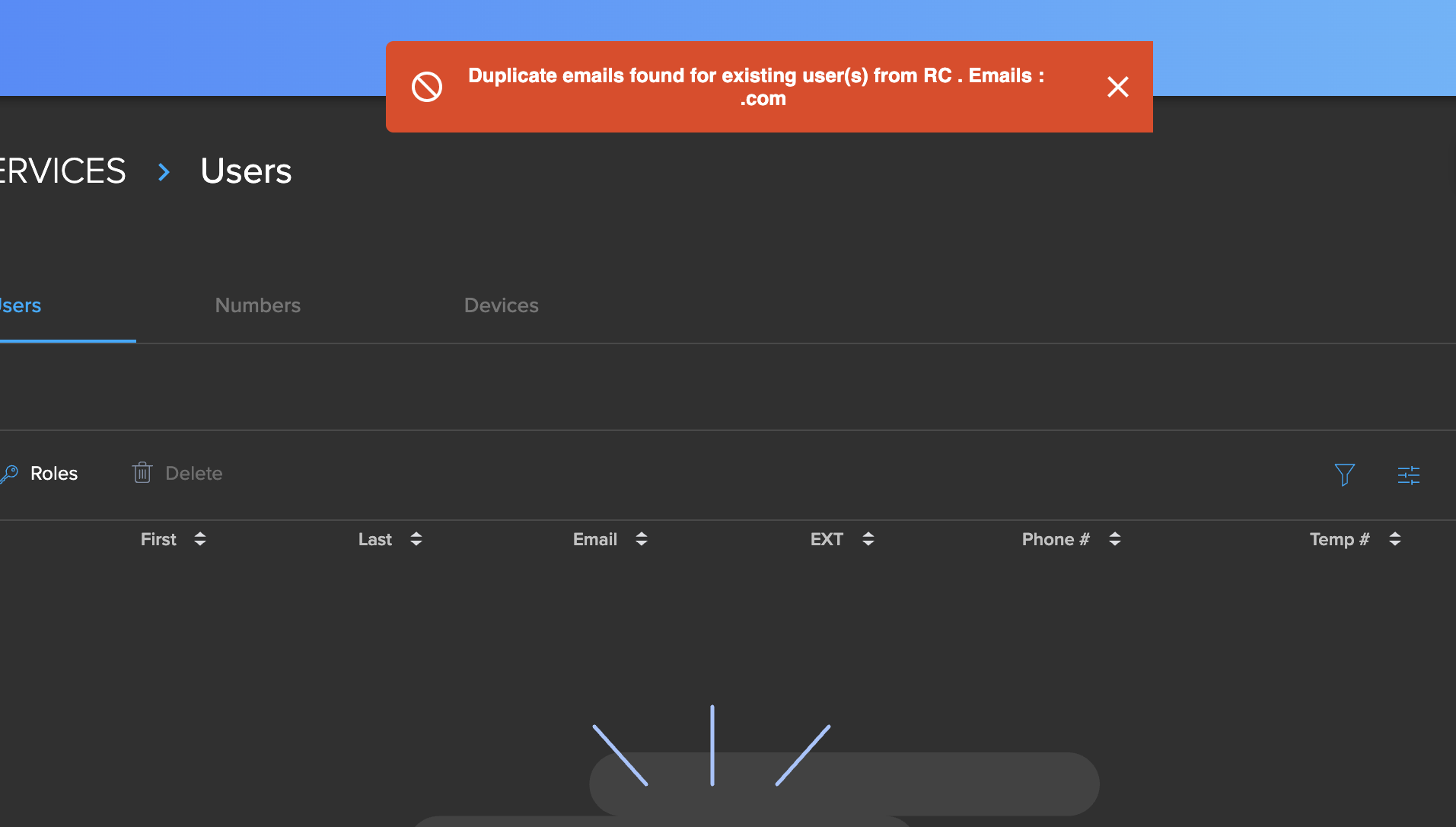***Check out the updated extension activator as it has a feature that will automatically find and help you fix duplicate emails. https://psi.ps.ringcentral.com/extension-activator/ ***
Long story short, please don't use duplicate emails anywhere in an account and clean them up if you see them. This problem is really at the account level in Service Web and in AI. Conductor is simply telling us this problem exists when it tries to pull the existing data for the account. The problem appears usually when the account is demoed to the customer and they fast pace through the setup process before it comes to PS.
We need to address this issue to properly build an account or we can have downstream effects. Two very important features are not available for RC accounts that have duplicate emails present for users or items:
- SSO cannot be enabled on accounts with duplicate emails present.
- Federation cannot be enabled until all emails are unique.
Here is the error that you will receive if duplicate emails are found:
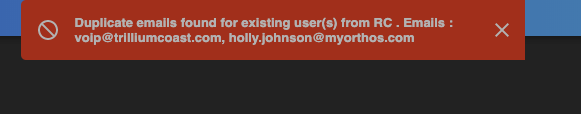
This error is indicating that somewhere in the account (Conductor or Service Web), there are duplicate emails being used for several items or users. Every account should have unique emails used for each item and user to guarantee scalability when they want to grow. If this account wanted to become a federated account, they couldn't until all emails are unique across all users and items.
How to fix the duplicate email error:
- To remove duplicate emails go to AI and search the emails from the error.
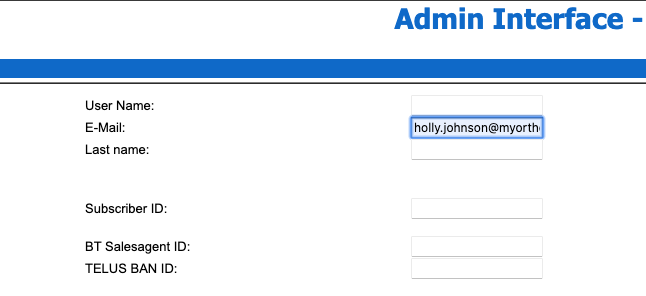
2. This will give you a list of end point names that have this email. Click on each for more details. I have often found the duplicates to not just be users, but also voicemail only extensions and limited extensions.
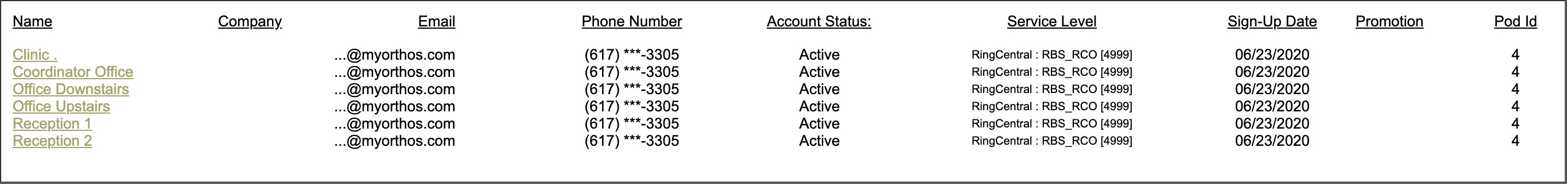
3. To fix this error, please remove, or switch out the duplicate emails on the offending objects you find.
- Any user that needs voice mail from a different extension, just simply add the email to the notification setting of that extension.
- Any user that needs to access more than one extension's configuration settings should get that accessibility assigned via roles.
- For Call queues, Message Only, and Announcement Only, switch out the duplicate email and place into the Notification settings for that call object.
If you have any additional questions please Glip us in the conductor support group.