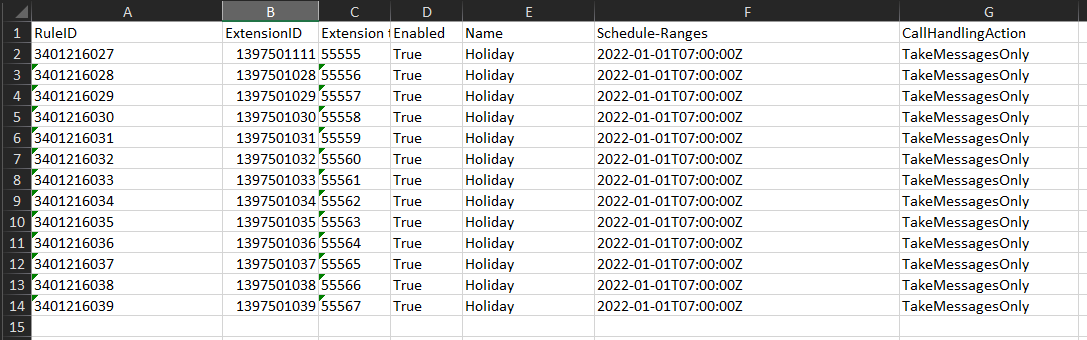This slightly more advance guide will show you how to template holiday schedule rules that will send the calls to the extension's voice mail. To start with building holiday rules (scheduled rules), what's needed is at least one rule already created inside of service web to use as your template for the other rules. It is highly recommended that the customer is guided through building the first holiday rule that way the customer can provide and be responsible for those dates.
For the rule that will be used as the template add all the dates, but then make sure the option for call flow is set to send to voice mail. Some other options can be available if the call flow options go to the same place, like the same extension or external number. If the call flow options need to be unique for each rule, then the details that need to put in to create each rule will need to be put in the spread sheet. Editing unique details for each rule is not going to be covered in this article.
After you have this rule created in Service Web go to the Donut https://advanced-rules.ps.ringcentral.com/advanced-rules
Put in the UID and then use the filter to only get one rule by using the Extension Range option. By just putting one extension in the first filed the tool will return only the rules of one extension, so put the extension that has the template rule in that filed. Then select the check box for "Exclude Business..." and click save.
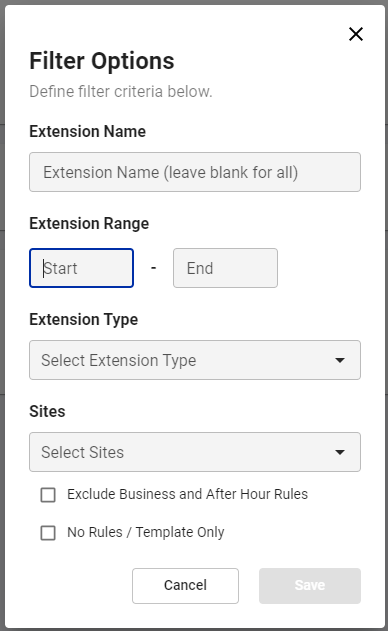
Download the spreadsheet and edit the spread sheet with the additional extensions that will receive this rule. Put the additional Extensions in the column with the header Extension to Apply Rule To.
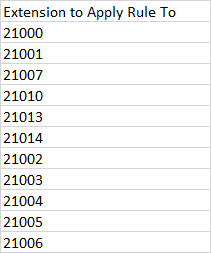
Delete all the data after column header "CallHandingAction" then add to column header Voicemail-Enabled "True" for all rows that have a rule.
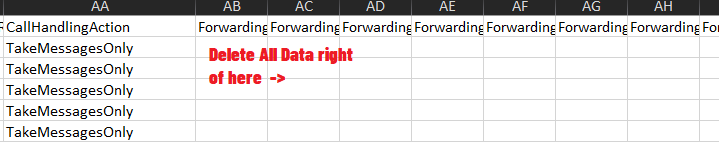
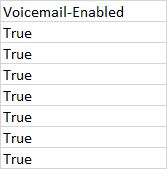
The deleted data is important to remove because that data is specific to the extension that the original rule came from and blank data will default to the corresponding extension's voice mail. If this is not done all the rules will send the calls to the voice mail of the original rule's extension.
Once the above edit's are done save your spread sheet and upload using the Create/Update Advance Rules action. This will complete the work and give you a
status as it is working.
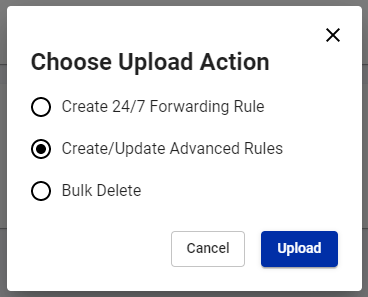
If you need help using more complex options done by the Create/Update Advance Rules Action in this tool please reach out to Trevor Kelson for support. Enjoy the DOUNT!