The new phone number donut tool is here!
Access the updated tool here
The phone number donut allows you to assign phone numbers to extensions and add names to numbers in bulk- pre and post port.
To get started:
- Enter the account UID
- Download the Excel file and follow the instructions listed on Tab 1 to update naming (Naming Tab) or assign numbers to extensions (Assign Tab)
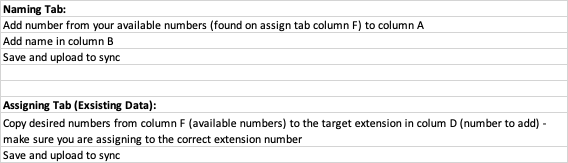
- Once you have edited the desired data, hit the 'upload file' button and select the correct Excel to upload.
- After uploading, you will see the data table below. Hit 'sync' when ready to start the data sync and complete your process.
New Feature: Naming
The updated donut tool now allows you to assign a name to a selected number or numbers in bulk. This feature can be found on TAB 2 - 'naming' within the Excel spreadsheet.
What users are saying:
"I use this tool to rename numbers in bulk pre and post port. You can also assign direct numbers (non-licenses) in bulk to already built extensions."
